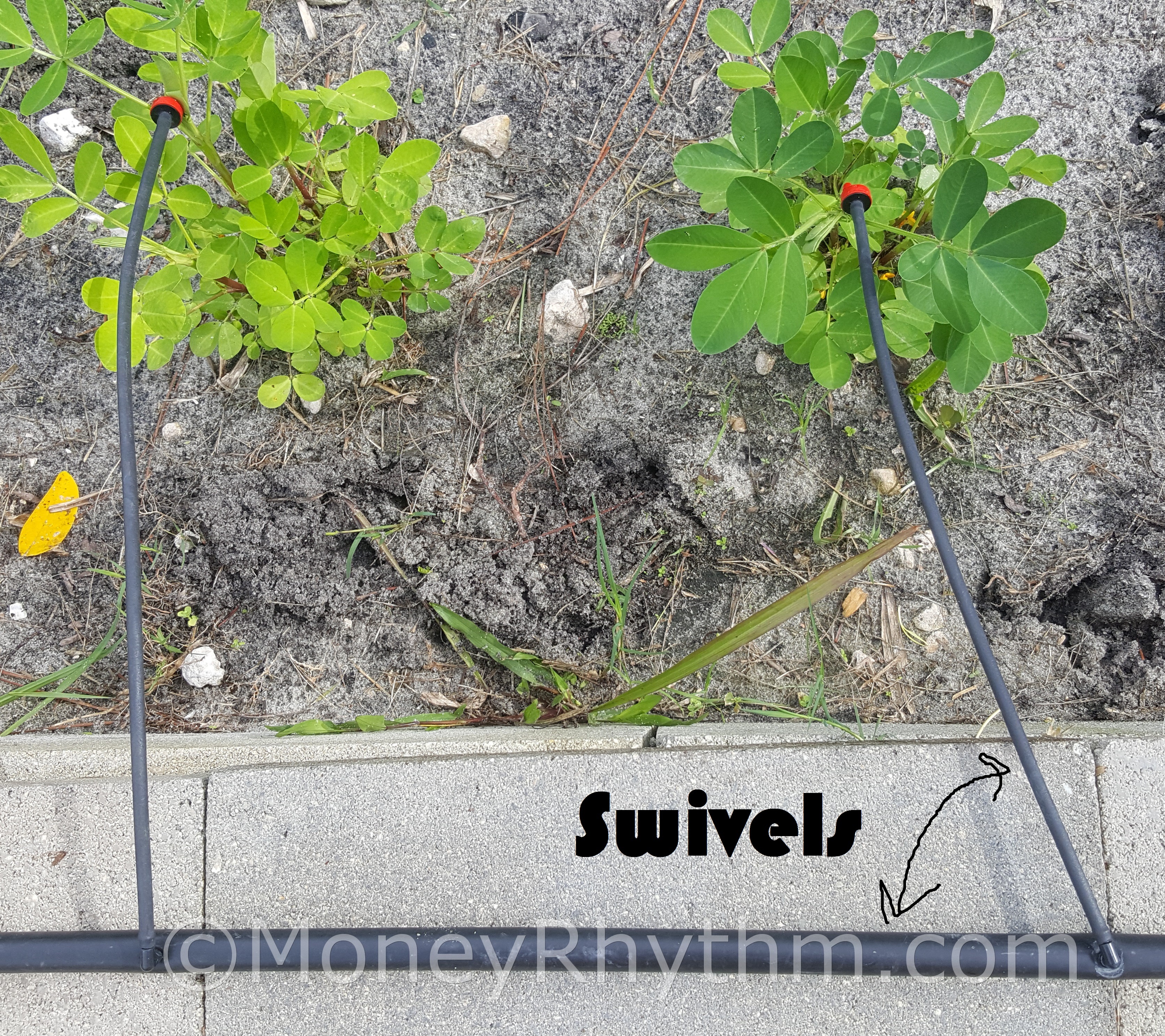I have spent months trying to find a simple way to receive a message when the power goes out on a circuit in my house. It is a GFCI circuit with a deep freezer that seemingly trips for no reason and at random times, sometimes months in between. The freezer is in the garage so even if we bought one of the power failure alarms on amazon – we might not hear it, and they only go off for a few hours . . . We needed a notification because sometimes we don’t go through the garage for days. (Easiest solution is the Security camera below)
You would think there would be a simple Zigbee, Zwave, or Wifi device dedicated to this purpose, but I guess the problem is, smart devices either run on battery power and don’t know the power is out or they run on the circuit in question and CAN’T tell your Smart Hub they have no power, because they have no power . . .
I found a device in the Smart Things forum that seemed to be the answer to this. It was a relay hooked up to the circuit with a zWave chip. Basically, when the power was on, the relay was on and if the power went out the relay switched to battery power and sent a signal. Unfortunately, it is not available.
The Obvious, Yet Incorrect Solution for Smart Power Outage Notification
You would think . . . I KNOW!!! I will buy any kind of energy monitoring outlet and plug my deep freezer into that. When the power drops to 0W, I’ll know the power is out!! I’m so smart.
- He He he . . . two problems
- When the compressor turns off because the freezer is cold enough, the power will drop to zero and you’ll be notified the power is OUT, when it is not.
- When the power does go out, you will not be notified, because the outlet will not have any power to send a signal to your hub
Smart Things will notice if devices go OFFLINE, but this can take hours and isn’t a push notification or a text message. You have to open the app and notice it yourself.
I have found 2 solutions to this which I will share below
Real Solution #1 Power Outage Notification Smart App via Smart Things
You need at least 1 Zwave (Or Zigbee) controlled Outlet plugged into the circuit you want to monitor. The one linked to is from a very reputable company. You can probably find cheaper ones, just make sure it is compatible with SmartThings, since we will be using SmartThings to check for power. Also, read the reviews and make sure it isn’t going to catch fire . . . that will definitely ruin the food in the freezer. Obviously, you also need a SmartThings Hub.
Note that you don’t need to have anything plugged into the outlet, we are simply going to install a smart app that is going to check frequently if the Outlet is sending signals. If the power goes out, the signal stops, the smart app notices, and the smart app sends you a push notification and a text. It even lets you know if it comes back online.
The smart app is called Device Monitor and it is a bit convoluted to install (Maybe check out the solutions below that I found instead) but here we go:
- Go to https://account.smartthings.com/login and login with your smart things account
- Click on Locations and click on your hub – Mine is called “Home”
- Now click on “My SmartApps” at the top
- Go through the process of creating a GitHub Account and linking it to SmartThings until you can click on My SmartApps and see this screen below
- Click Blue “+ New SmartApp” Button
- Click “Enable OAuth” by scrolling down (I’m not sure this is mandatory . . .)
- Click the “From Code” Tab at the top
- Paste in the code for the Github Device Monitor Page
- Click Create
- Open your phone and from EITHER the SmartThings Classic app (Click automations then smart apps, then Device Monitor) or The new SmartThings App (Menu, then automations, then Device Monitor)
- Select the devices you want to monitor, how often you want to monitor them, and what notifications you want to receive.
- SAVE YOUR SETTINGS BEFORE EXITING THE SMART APP
- Congratulations, you will now receive alerts about the status of any device on any power circuit. If the device status goes offline while the hub is still online, the power must be out.

Real Solution #2 Power Outage Notification via other Smart Devices
Literally days after I figured out how to monitor Device Health via the Device Monitor Smart App above, I noticed that many cloud connected devices will send you an alert if the device is not available due to power outage. These would need to be powered by the circuit you are concerned about.
Rachio Sprinkler Controller – You will get an email and a push notification within 24 hours if Rachio Can’t Contact your Controller. This could be due to your wifi, but in my case it is almost always the power.
Security Camera – This is my favorite solution for being notified if the power goes out. I installed an outdoor security camera and a truly ancient tablet that stays on to monitor our front gate. The camera happens to be on the circuit with the freezer. If the power goes out, the video feed cuts out . . . I have the tablet mounted inside in a high traffic area and the Foscam app sends an IMMEDIATE NOTIFICATION to my phone that the feed was lost. The security camera only costs about $40 and does not require a hub of any sort (Well besides a wifi router at home).
You could literally hook the camera up to your WiFi and point it at a wall if you like. When the power fails, the app will notify you as long as you are signed in.
Conclusion
I hope that one of the above solutions works out for you, it took me half a year to compile all these solutions. I actually prefer to have the redundancy of the getting a notification from the SmartThings Device Monitor Smart App and visually seeing the camera feed is down.