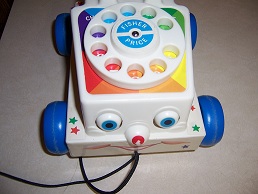We are not talking going back to dial-up. Despite what Internet Service providers would like you to believe, 1.5 Mbps is more than fast enough to stream movies or shows, like those you couldn’t pick up on your antenna. Don’t expect that low speed to get you 1080p and 5.1 surround on Netflix, but really, how often do you need that.
We had an introductory offer that let us experience 20Mbps speeds. I’ll say that the speed was amazing, but now that we are back to 1.5 Mbps, I just go to facebook for a few minutes if I am waiting on a download.
What are you waiting for, call your ISP and ask them if they can lower your monthly bill by lowering your internet speed. If you only do web browsing and listening to internet radio, you could get away with 768K. If video enters the equation, you will want 1.5 Mbps.
While Netflix doesn’t look quite as good at 1.5 Mbps, that extra $25 + Taxes + fees + + + sure does look nice in my wallet. These days its not faster internet you need, but a faster processor.
UPDATE 12/8/2011
768kbps – Lowest speed I’ve seen from DSL. This is probably too slow to stream videos without buffering. What that means is that you will have to wait a few minutes before hitting play on a youtube video. General web browsing will still be snappy(i.e browsing this site you would hardly notice a difference). Files like mp3’s and programs will take some time to download, but you’ll have no problem listening to services like Pandora.com, or other streaming music services.
1.5 mbps – This is the speed I recommend for now. Generally the cheapest and lowest available speed. It will stream videos that look fine from your couch on a large television. You may want to take a walk for larger files. If another computer is doing more than checking facebook or reading this site while another is streaming a movie, the movie may pause to buffer for a few seconds, but only while the second computer is downloading large files.
3+mbps – More than adequate for most households that have extra money to spend. This will allow multiple computers and multiple multimedia streams on each one simultaneously.
| Speed | Web Browsing | Downloads | Audio, Music, VOIP* | Videos | Gaming* |
| 768kbps | 1-3 seconds per page, 3 or fewer computers | Go for a walk(A+ for your health) | One stream | Wait for buffering | Turn based games |
| 1.5mbps | 1 second per page, 3+ computers | A few minutes for most files | Two streams | 480p (looks fine from a couch) | Live action 3D games, unless you’re really serious |
| 3mbps | <1 second per page, More computers than you have | A minute for most files | More streams than you have speakers | 720p-1080p | Any game |
| 10+mbps | Pretty much instant, How many kids do you have? | Few seconds for most files | More streams than you have speakers | 1080p or multiple streams in one house | “Boom Headshot” |
| * Latency plays a role in these two categories. Latency is the time it takes your computer to send and receive a packet of information. Generally the distance between your computer and the computer you are talking to is the largest factor in latency. For example, cell phone networks, satellite providers, and other wireless internet solutions, typically have poor latency because the data is send through the air to your provider’s servers then routed to the wired internet that everyone else is connected to. Higher speeds make up for streaming audio and video on these networks, but would not help with the lag you would get with VOIP phone call or gaming.*Cable and DSL will be competitive with low latencies, but you’ll have to ask around your community as to which is better because it really depends on the reliability of their network in your area which can vary all the way down to the neighborhood level. | |||||